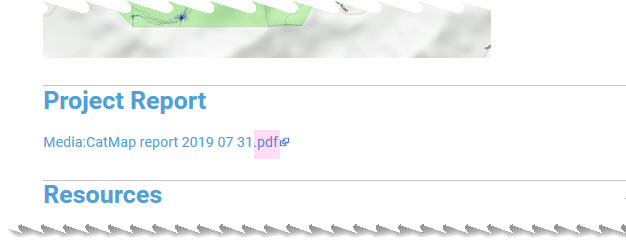No edit summary Tag: 2017 source edit |
No edit summary Tag: 2017 source edit |
||
| Line 1: | Line 1: | ||
You may wish to add a citizen science project report to your wiki page. Below are some screenshots of the process, and a pdf document which has been added this way. A pdf is treated as a '''media''' file in the wiki. | You may wish to add a citizen science project report to your wiki page. Below are some screenshots of the process, and a pdf document which has been added this way. A pdf is treated as a '''media''' file in the wiki. | ||
This is the end result - a line in the project which indicates that your have a media file, a pdf. When you click on the hyperlink, the | This is the end result - a line in the project which indicates that your have a media file, a pdf. When you click on the hyperlink, the Report pdf opens in a new page, like this one in CatMap. | ||
[[File:how to view a pdf 1.jpg|300x300]] | [[File:how to view a pdf 1.jpg|300x300]] | ||
| Line 7: | Line 7: | ||
<br /> | <br /> | ||
# The report has to be loaded as as media. It is best to use an underscore between | # The report has to be loaded as as media. (It is best to use an underscore between words like 'demo_report' | ||
# Once it is in the system, you will | # Once it is in the system, you will see it in your last 'edits' in the left hand pane. | ||
# | # Write the text you want to show, like | ||
<pre>Demo report using pdf</pre> | |||
# Then link it to your document, using an external link | |||
<pre>[[==Project Report== | <pre>[[==Project Report== | ||
[Media:CatMap_demo_report.pdf]]</pre> | [Media:CatMap_demo_report.pdf]]</pre> | ||
<br ><br /> | <br ><br /> | ||
[//citscihub.s3.amazonaws.com/CatMap_demo_report.pdf Media:CatMap_demo_report.pdf] | [//citscihub.s3.amazonaws.com/CatMap_demo_report.pdf Media:CatMap_demo_report.pdf] | ||
Revision as of 15:17, 25 May 2020
You may wish to add a citizen science project report to your wiki page. Below are some screenshots of the process, and a pdf document which has been added this way. A pdf is treated as a media file in the wiki.
This is the end result - a line in the project which indicates that your have a media file, a pdf. When you click on the hyperlink, the Report pdf opens in a new page, like this one in CatMap.
- The report has to be loaded as as media. (It is best to use an underscore between words like 'demo_report'
- Once it is in the system, you will see it in your last 'edits' in the left hand pane.
- Write the text you want to show, like
Demo report using pdf
- Then link it to your document, using an external link
[[==Project Report== [Media:CatMap_demo_report.pdf]]