No edit summary Tag: 2017 source edit |
No edit summary Tag: 2017 source edit |
||
| Line 9: | Line 9: | ||
and it will open in '''the same''' browser page, [[Media:demo report pdf.pdf]] | and it will open in '''the same''' browser page, [[Media:demo report pdf.pdf]] | ||
<br><br /> | <br><br /> | ||
2. It is probably better to get it to open in a | 2. It is probably better to get it to open in a separate browser page, so once it is in the system, create your new subject page of text. When you need to link the pdf, find your upload in 'My edits' in the left hand pane. [[File:my edits.jpg#/media/File:my edits.jpg|right 250]] | ||
<br> | <br> | ||
<br /> | <br /> | ||
Revision as of 16:40, 26 May 2020
You may wish to add a citizen science project report to your wiki page. Below are some screenshots of the process, and a pdf document which has been added this way. A pdf is treated as a media file in the wiki.
This is the end result - a line in the project which indicates that your have a media file, a pdf. When you click on the hyperlink, the Report pdf opens in a new page of the browser. This is the most secure system, and simple.
1. The report has to be loaded as as media.
If you continue the standard process to display it, it will be cumbersome to open. Like this, File:demo report pdf.pdf You can change the source code to
[[Media:demo report pdf.pdf]]
and it will open in the same browser page, Media:demo report pdf.pdf
2. It is probably better to get it to open in a separate browser page, so once it is in the system, create your new subject page of text. When you need to link the pdf, find your upload in 'My edits' in the left hand pane. 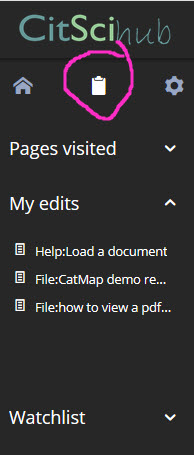
3. Write the text you want to show, like
Demo Report using pdf
4. Then link this text to your document, using an external link
https://citscihub.s3.amazonaws.com/demo_report_pdf.pdf
So it then shows up on your page as this and can be read in a new browser page: Demo Report using pdf

